Fleur input generator plugin
Description
The input generator plugin is capable of running the Fleur input generator (inpgen).
Similarly to inpgen code,
FleurinputgenCalculation accepts
a StructureData and a list of other parameters via
calc_parameters (Dict type)
containing all other parameters that inpgen accepts as an input.
As a result, an FleurinpData node
will be created which is a database representation of inp.xml and all other input files for FLEUR.
To set up an input dictionary, consider using
get_inputs_inpgen() which assembles input nodes
in a ready-to-use single dictionary.
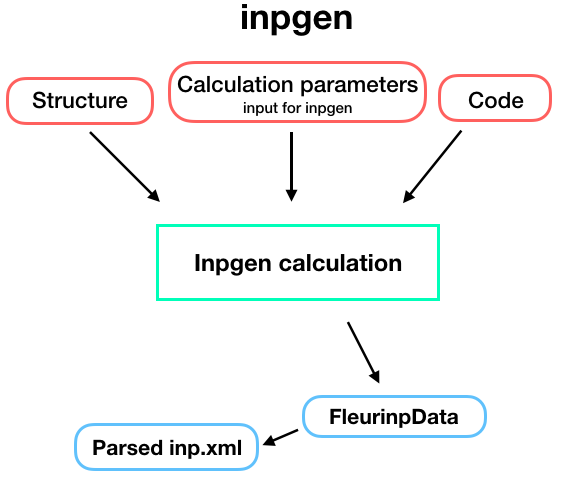
Inputs
The table below shows all the input nodes that can be passed into additional
FleurinputgenCalculation:
name |
type |
description |
required |
|---|---|---|---|
code |
Code |
Inpgen code |
yes |
structure |
StructureData |
Structure data node |
yes |
parameters |
Dict |
FLAPW parameters |
no |
metadata.options |
Dict |
computational resources |
yes |
metadata.label |
string |
computational resources |
yes |
metadata.description |
string |
computational resources |
yes |
code:
Code- the Code node of an inpgen executablestructure:
StructureData- a crystal structure that will be written into simplified input file. The plugin will run inpgen always with relative coordinates (crystal coordinates) in the 3D case. In the 2D case in rel, rel, abs. Currently for films no crystal rotations are be performed, therefore the coordinates need to be given as Fleur needs them. (x, y in plane, z out of plane)calc_parameters:
Dict, optional - Input parameters of inpgen as a nested dictionary. An example:# -*- coding: utf-8 -*- Cd = Dict(dict={ 'atom':{'element' : 'Cd', 'rmt' : 2.5, 'jri' : 981, 'lmax' : 12, 'lnonsph' : 6, 'lo' : '4d', 'econfig' : '[Ar] 4s2 3d10 4p6 | 4d10 5s2'}, 'comp': {'kmax': 4.7, 'gmaxxc' : 12.0, 'gmax' : 14.0}, 'kpt': {'div1' : 17, 'div2': 17, 'div3' : 17, 'tkb' : 0.0005}}) # Magnetism and spin orbit coupling Cr = Dict(dict={ 'atom1':{'element' : 'Cr', 'id': '24.0', 'rmt' : 2.1, 'jri' : 981, 'lmax' : 12, 'lnonsph' : 6, 'lo' : '3s 3p', 'bmu':1.5}, 'atom2':{'element' : 'Cr', 'id': '24.1', 'rmt' : 2.1, 'jri' : 981, 'lmax' : 12, 'lnonsph' : 6, 'lo' : '3s 3p', 'bmu':1.4}, 'comp': {'kmax': 5.2, 'gmaxxc' : 12.5, 'gmax' : 15.0}, 'kpt': {'div1' : 24, 'div2': 24, 'div3' : 24, 'tkb' : 0.0005}, 'soc' : {'theta' : 0.0, 'phi' : 0.0}})
The list of all possible keys:
'input': ['film', 'cartesian', 'cal_symm', 'checkinp', 'symor', 'oldfleur'] 'atom': ['id', 'z', 'rmt', 'dx', 'jri', 'lmax', 'lnonsph', 'ncst', 'econfig', 'bmu', 'lo', 'element', 'name'] 'comp': ['jspins', 'frcor', 'ctail', 'kcrel', 'gmax', 'gmaxxc', 'kmax'] 'exco': ['xctyp', 'relxc'], 'film': ['dvac', 'dtild'], 'soc': ['theta', 'phi'], 'qss': ['x', 'y', 'z'], 'kpt': ['nkpt', 'kpts', 'div1', 'div2', 'div3','tkb', 'tria'], 'title': {}
See the Fleur documentation for the meaning of each key.
The atom namelist can occur several times in the parameter dictionary representing different atom species. However, python does not accept the same key twice and one must use atomN keys where N is an integer which will be ignored during the simplified input generation. Note that there is no need to set &input film because it is set automatically according to the given structure input node. That is also the reason why &lattice input parameter is ignored, we only support setting structure via structure input node.
settings: class
Dict, optional - An optional dictionary that allows the user to specify if additional files shall be received and other advanced non default stuff for inpgen.
To set up an input dictionary, consider using
get_inputs_inpgen() which assembles input nodes
in a ready-to-use single dictionary.
Outputs
The table below shows all the output nodes generated by
FleurinputgenCalculation:
name |
type |
comment |
|---|---|---|
fleurinp |
FleurinpData |
represents inp.xml |
remote_folder |
FolderData |
represents calculation folder |
retrieved |
FolderData |
represents retrieved folder |
All output nodes can be accessed via calculation.outputs.
fleurinp:
FleurinpData- Data structure which represents the inp.xml file and provides useful methods. For more information see FleurinpDataremote_folder:
RemoteData- RemoteData which represents the calculation folder on the remote machine.retrieved:
FolderData- FolderData which represents the retrieved folder on the remote machine.
Errors
When a certain error appears, the calculation finishes with a non-zero exit code.
Exit code |
Reason |
|---|---|
251 |
Input parameters for inpgen contain unknown keys |
253 |
Fleur lattice needs atom positions as input |
254 |
Excessive input parameters were specified |
300 |
No retrieved folder found |
301 |
One of the output files can not be opened |
306 |
XML input file was not found |
307 |
Some required files were not retrieved |
Additional advanced features
While the input link with name calc_parameters is used for the content of the
namelists and parameters of the inpgen input file, additional parameters for changing the plugin
behavior can be specified in the ‘settings’: class Dict input.
Below we summarise some of the options that you can specify and their effect.
In each case, after having defined the content of settings_dict, you can use
it as input of a calculation calc by doing:
calc.use_settings(Dict(dict=settings_dict))
Retrieving more files
The inpgen plugin retrieves per default the files : inp.xml, out, struct.xsf.
If you know that your inpgen calculation is producing additional files that you want to
retrieve (and preserve in the AiiDA repository in the long term), you can add
those files as a list as follows (here in the case of a file named
testfile.txt):
settings_dict = {
'additional_retrieve_list': ['testfile.txt'],
}
Retrieving less files
If you know that you do not want to retrieve certain files (and preserve in the AiiDA repository
in the long term) you can add those files as a list as follows (here in the case of a file named
testfile.txt):
settings_dict = {
'remove_from_retrieve_list': ['testfile.txt'],
}