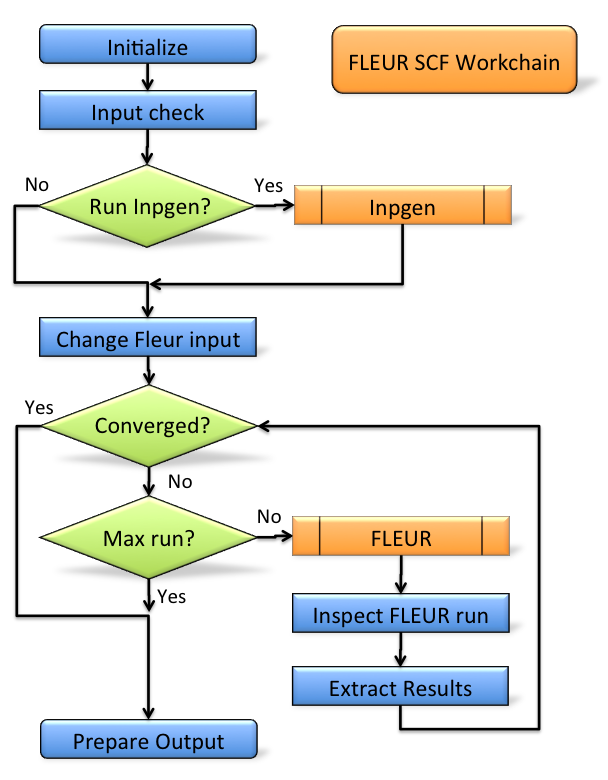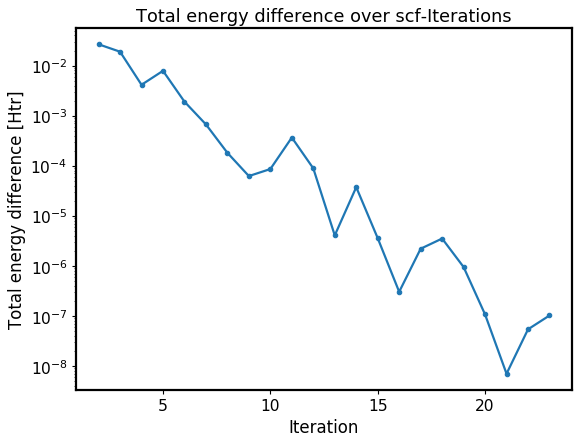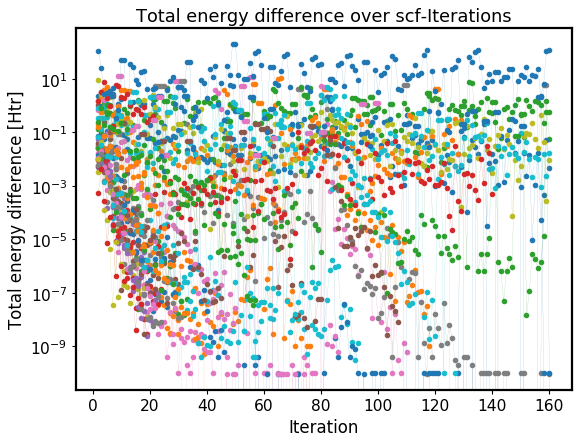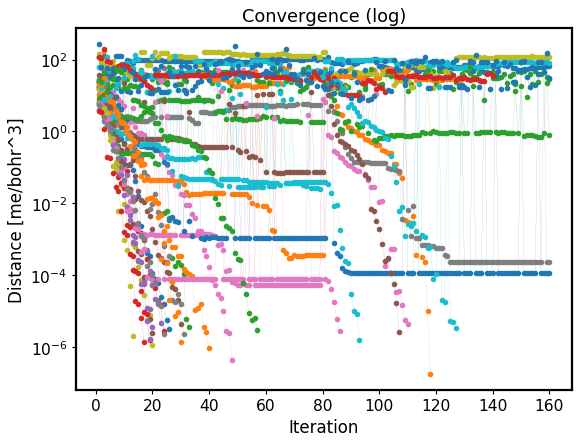Fleur self-consistency field workflow¶
- Current version: 0.4.0
- Class:
FleurScfWorkChain - String to pass to the
WorkflowFactory():fleur.scf - Workflow type: Technical
- Aim: Manage FLEUR SCF convergence
- Computational demand: Corresponding to several
FleurCalculation - Database footprint: Output node with information, full provenance,
~ 10+10*FLEUR Jobsnodes - File repository footprint: no addition to the
CalcJobrun
Contents
Import Example:
from aiida_fleur.workflows.scf import FleurScfWorkChain
#or
WorkflowFactory('fleur.scf')
Description/Purpose¶
Converges the charge density, the total energy or the largest force of a given structure, or stops because the maximum allowed retries are reached.
The workchain is designed to converge only one parameter independently on other parameters (largest force is an exception because FLEUR code first checks if density was converged). Simultaneous convergence of two or three parameters is not implemented to simplify the code logic and because one almost always interested in a particular parameter. Moreover, it was shown that the total energy tend to converge faster than the charge density.
This workflow manages an inpgen calculation (if needed) and several Fleur calculations. It is one of the most core workchains and often deployed as a sub-workflow.
Input nodes¶
The table below shows all the possible input nodes of the SCF workchain.
| name | type | description | required |
|---|---|---|---|
| fleur | Code |
Fleur code | yes |
| inpgen | Code |
Inpgen code | no |
| wf_parameters | Dict |
Settings of the workchain | no |
| structure | StructureData |
Structure data node | no |
| calc_parameters | Dict |
inpgen parameters | no |
| fleurinp | FleurinpData |
FLEUR input | no |
| remote_data | RemoteData |
Remote folder of another calculation | no |
| options | Dict |
AiiDA options (computational resources) | no |
| settings | Dict |
Special settings for Fleur calculation | no |
Only fleur input is required. However, it does not mean that it is enough to specify fleur
only. One must keep one of the supported input configurations described in the
Layout section.
Workchain parameters and its defaults¶
wf_parameters:Dict- Settings of the workflow behavior. All possible keys and their defaults are listed below:# -*- coding: utf-8 -*- 'fleur_runmax': 4, # Maximum number of fleur jobs/starts 'density_converged': 0.00002, # Charge density convergence criterion 'energy_converged': 0.002, # Total energy convergence criterion 'force_converged': 0.002, # Largest force convergence criterion 'mode': 'density', # Parameter to converge: 'density', 'force' or 'energy' 'serial': False, # Execute fleur with mpi or without 'only_even_MPI': False, # True if suppress parallelisation having odd number of MPI 'itmax_per_run': 30, # Maximum iterations run for one FleurCalculation 'force_dict': {'qfix': 2, # parameters required for the 'force' mode 'forcealpha': 0.5, 'forcemix': 'BFGS'}, 'inpxml_changes': [], # Modifications to inp.xml‘force_dict’ contains parameters that will be inserted into the
inp.xmlin case of force convergence mode. Usually this sub-dictionary does not affect the convergence, it affects only the generation ofrelax.xmlfile. Read more in FLEUR relaxation documentation.Note
Only one of
density_converged,energy_convergedorforce_convergedis used by the workchain that corresponds to the ‘mode’. The other two are ignored. Exception: force mode uses bothdensity_convergedandforce_convergedbecause FLEUR code always converges density before forces.
options:Dict- AiiDA options (computational resources). Example:'resources': {"num_machines": 1, "num_mpiprocs_per_machine": 1}, 'max_wallclock_seconds': 6*60*60, 'queue_name': '', 'custom_scheduler_commands': '', 'import_sys_environment': False, 'environment_variables': {}
Returns nodes¶
The table below shows all the possible output nodes of the SCF workchain.
| name | type | comment |
|---|---|---|
| output_scf_wc_para | Dict |
results of the workchain |
| fleurinp | FleurinpData |
FleurinpData that was used (after all modifications) |
| last_fleur_calc_output | Dict |
Link to last FleurCalculation output dict |
More details:
fleurinp:FleurinpData- AFleurinpDatathat was actually used for lastFleurScfWorkChain. It usually differs from the inputFleurinpDatabecause there are some hard-coded modifications in the SCF workchain.
last_fleur_calc_output:Dict- A link to the output node of the last Fleur calculation.
output_scf_wc_para:Dict- Main results of the workchain. Contains errors, warnings, convergence history and other information. An example:# -*- coding: utf-8 -*- { 'conv_mode': 'density', 'distance_charge': 0.1406279038, 'distance_charge_all': [ 61.1110641131, 43.7556515683, ... ], 'distance_charge_units': 'me/bohr^3', 'errors': [], 'force_diff_last': 'can not be determined', 'force_largest': 0.0, 'info': [], 'iterations_total': 23, 'last_calc_uuid': 'b20b5b94-5d80-41a8-82bf-b4d8eee9bddc', 'loop_count': 1, 'material': 'FePt2', 'total_energy': -38166.176928494, 'total_energy_all': [ -38166.542950054, -38166.345602746, ... ], 'total_energy_units': 'Htr', 'total_wall_time': 245, 'total_wall_time_units': 's', 'warnings': [], 'workflow_name': 'FleurScfWorkChain', 'workflow_version': '0.4.0' }
Layout¶
Similarly to FleurCalculation, SCF workchain has several
input combinations that implicitly define the behaviour of the workchain during
inputs processing. Depending
on the setup of the inputs, one of the four supported scenarios will happen:
fleurinp + remote_data (FLEUR):
Files, belonging to the fleurinp, will be used as input for the first FLEUR calculation. Moreover, initial charge density will be copied from the folder of the remote folder.
fleurinp:
Files, belonging to the fleurinp, will be used as input for the first FLEUR calculation.
structure + inpgen + calc_parameters:
inpgen code and optional calc_parameters will be used to generate a new
FleurinpDatausing a given structure. GeneratedFleurinpDatawill be used as an input for the first FLEUR calculation.
structure + inpgen + calc_parameters + remote_data (FLEUR):
inpgen code and optional calc_parameters will be used to generate a new
FleurinpDatausing a given structure. GeneratedFleurinpDatawill be used as an input for the first FLEUR calculation. Initial charge density will be taken from given remote_data (FLEUR). Note: make sure that remote_data (FLEUR) corresponds to the same structure.
remote_data (FLEUR):
inp.xml file and initial charge density will be copied from the remote folder.
For example, if you want to continue converging charge density, use the option 3. If you want to change something in the inp.xml and use old charge density you should use option 2. To do this, you can retrieve a FleurinpData produced by the parent calculation and change it via FleurinpModifier, use it as an input together with the RemoteFolder.
Warning
One must keep one of the supported input configurations. In other case the workchain will stop throwing exit code 230.
The general layout does not depend on the scenario, SCF workchain sequentially submits several FLEUR calculation to achieve a convergence criterion.
Error handling¶
In case of failure the SCF WorkChain should throw one of the exit codes:
| Exit code | Reason |
|---|---|
| 230 | Invalid input, please check input configuration |
| 231 | Invalid code node specified, check inpgen and fleur code nodes |
| 232 | Input file modification failed |
| 233 | Input file was corrupted after modifications |
| 360 | Inpgen calculation failed |
| 361 | Fleur calculation failed |
| 362 | SCF cycle did not lead to convergence, maximum number of iterations exceeded |
If your workchain crashes and stops in Excepted state, please open a new issue on the Github page and describe the details of the failure.
Example usage¶
# -*- coding: utf-8 -*- from aiida_fleur.workflows.scf import FleurScfWorkChain from aiida.orm import Dict, load_node fleur_code = load_node(FLEUR_PK) inpgen_code = load_node(INPGEN_PK) structure = load_node(STRUCTURE_PK) wf_para = Dict(dict={'fleur_runmax': 3, 'density_converged': 0.001, 'mode': 'density', 'itmax_per_run': 30, 'serial': False, 'only_even_MPI': False}) options = Dict(dict={'resources': {'num_machines': 1, 'num_mpiprocs_per_machine': 2}, 'withmpi': True, 'max_wallclock_seconds': 600}) calc_parameters = Dict(dict={'kpt': {'div1': 2, 'div2': 2, 'div3': 2 }}) SCF_workchain = submit(FleurScfWorkChain, fleur=fleur_code, inpgen=inpgen_code, calc_parameters=calc_parameters, structure=structure, wf_parameters=wf_para, options=options)